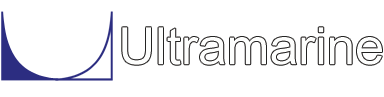Most of our examples contain a common set of "beginning" commands as well as a common "ending" command. Click here to get documentation for these commands. They will not be discussed directly. The files which are discussed here are:
To compute motion response operators for the condition we have been studying, you only need to add a few commands to the command file. You can click here to see the new file. In addition, we also added the option
-AUXIN PCOMP.DAT
to the &DEVICE command. This option
instructs the program to use the model from the last step in the
stability study.
The option is -AUXIN and it stands for auxiliary input.
One of the advantages of using MOSES is that you need only one model
to perform all types of analyses. In keeping with this idea, we will
be using the same model used in the Stability and Ballasting section of this
document. In the past, many companies used an analysis approach that
required using several pieces of software. This method to offshore
analysis consisted of having a model for each part of the analysis. It was
highly inefficient and error-prone, requiring substantial quality
assurance efforts to reconcile differences between models. By using the same
model, we will reduce these errors.
Next, we need to compute the forces which a sea will exert on the barge. This is done in the Hydrodynamics menu. Once in the Hydrodynamics menu, we can compute the sea pressures on the vessel and exit the menu. All of this is accomplished with the commands:
HYDRODYNAMICS
G_PRESS -HEADING 90 135 180
END
To compute the sea pressures on the vessel, the
program must know the form of the vessel below the water. The
form of the vessel was communicated to the program when it read in the model
and when it was put at a condition. The G_PRESS command has
several options, one of which is used here. The option -HEADING
instructs the program to only
create the pressure database for headings 90, 135 and 180. To learn more about
the Hydrodynamics Menu (click here.)
Since we are using
a model from the vessel library, we know it conforms to certain modeling
standards. One of these standards is that a 180 degree heading is defined
as environment from the bow to the stern, and a 90 degree heading is
defined as an environment from starboard to port. In a later section,
we will go into detail about the modeling standards used in the library
and how to create your own model.
Now that we have sea pressures, we can compute the response operators. This is accomplished via the following 6 commands:
FREQ_RESP
RAO
FR_POINT &BODY(CG CBRG180)
REPORT
END
END
The first of these enters the MOSES Frequency Response menu.
Frequency response is a linear approximation to the equations of
motion with assumed harmonic input. In MOSES, a single menu is
devoted to computing frequency response and its post-processing.
Once in the Frequency Response menu, we can compute the RAOs. The
RAOs are calculated as a result of the second command.
(For details, click here.)
Now that we have made all these computations, it would be nice to look at some of our answers. This is exactly what is accomplished with then next three commands. The command FR_POINT instructs the program to report the frequency response at a point. Normally, one would either specify three coordinates or a point name after this command. In MOSES, however, we have a concept known as a string function. A string function returns a string of data depending upon the data it is given. Here we are using the string function &BODY and we are asking it to return the location of the center of gravity for the body CBRG180. If you look at the log file, (click here), you will find that the echo of this command is:
FR_POINT 90.000 .000 6.988
In other words, MOSES substituted the coordinates of the CG into
the command. To learn more about the string function&BODY
click here.
Once the command FR_POINT has determined the RAOs at the specified point, we are again placed in the Disposition menu. This Disposition menu is similar to the one we encountered in the Hydrostatics menu. The commands are the same, but the quantities available for disposition are not. The next two lines end the Disposition menu and the Frequency Response menu, just as we did in the stability analysis.
We will turn our attention to the contents of the output file. Here, just as before, the pages contain four parts, but the "star box" has changed. Instead of only the date and title, it now contains information about the system when the RAOs were computed: the draft, the trim, the distance from gravity to metacenter, the three radii of gyration, the heading, the forward speed of the vessel and the factor for linearization. This information is important because the RAO values change when any of these values change.
Next we move on to where the RAO table is located. As part of the table header, we have the point at which the RAOs are reported, the body the point is associated with and the current dimensions of the point. The table of RAOs shows the encounter period and the RAO value for all six degrees of freedom.
One way of "sanity checking" our results is to inspect the RAOs for head and beam seas. For beam seas reported at the CG of the vessel, the RAO values should have much higher values for sway, heave and roll in comparison to surge, pitch and yaw. For head seas RAOs, we should have much higher values for surge, heave and pitch in comparison to sway, roll and yaw. The RAO values for beam seas are located on page 1 and the RAOs for head seas are located on page 3. Inspection of these values will show that up to this point, we have not made any detectable errors in our analysis.
Up to this point all of our calculations have worked out just fine, however, we have left out a very important part. This is a transportation analysis and we have not defined cargo. The addition of cargo will definitely change all of our results thus far. In the next step we add cargo to our motions analysis.