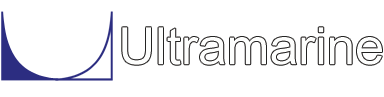The machine identifiers are the ethernet address of a common (server) machines specified. The system works with an IP / Ethernet Address pairs. MOSES stores the IP address for the server in a file, /ultra/data/site/server. When a run is initialized, MOSES reads this file and executes a APR inquiry for the Ethernet address of each machine with a specified IP address. The results are compared with the set of ethernet address you originally supplied to see if one of the the machines exists. It is IMPORTANT to know that ARP will only work for machines within a subnet. Thus if MOSES gives you the message:
Invalid Ethernet Address
Will Check For Key
You are trying to use MOSES on a subnet for which you have not
submitted a valid IP / Ethernet Address pair.
Now, ARP will return the ethernet address of a remote machine on your subnet, but not the address of the local machine. The IPCONFIG command is used to query for the address of the local machine.
If you are having trouble with MOSES security, we have supplied some tools to check out the situation. Click Here to read how to use them.