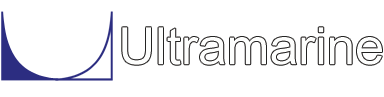Most of our examples contain a common set of "beginning" commands as well as a common "ending" command. Click here to get documentation for these commands. They will not be discussed directly. The files which are discussed here are:
This comi file will generate a spar based on the basic data. The variables below define the basic data.
$ $********************************************* basic parameters $ &SET_VAR SODIA = 63 &SET_VAR SDEP = 300 &SET_VAR NPS = 9 &SET_VAR SIDIA = 58 &SET_VAR HDIS = 100 $It is easy to see that the variables on the right left side of the equal sign are being set to numerical value on the right hand side of the equal sign. Here:
- SODIA - is the outside diameter of the spar
- SDEP - is the depth of the spar,
- NPS - is the number of points used to define the circular sections,
- SIDIA - is the inside diameter of the spar, and
- HDIS - is the distance above the bottom that the hollow section occupies.
Sample files used to generate models begin by defining a Surface menu plotting macro. The second macro used to generate columns is also a common macro. These macros are used in this sample as well as other modeling samples. For a brief discussion on this macro click here.
In order to use all these macros that are common to the Surface menu we need to be in the Surface menu. The following command accomplishes this.
$ $********************************************* enter surface menu $ &SURFACEHere within the Surface menu we create two columns, one named SO (surface outer) and the other SI (surface inner). For both columns we use the macro COLUMN which was discussed as one of the common macros.
$ $********************************************* generate exterior $ COLUMN SO 0 0 -HEIGHT %SDEP -NPOIN %NPS -DIA %SODIA $ $********************************************* generate hole $ COLUMN SI 0 0 -HEIGHT %HDIS -NPOIN %NPS -DIA %SIDIA $The outer surface block SO is 300 feet long, has 18 points along its perimeter, and has a diameter of 63 feet. The inner surface block SI is 100 feet long, has 18 points along its perimeter, and has a diameter of 58 feet. If one were to take a plan view of the two columns one would see two concentric circles. If one were to look from the side one would see a tall cylinder with a slightly slimmer cylinder one third the size inside the tall cylinder.
Essentially we have what we want but we have it as two separate blocks. The following commands joint the two blocks.
$********************************************* join $ SU_SHOW DIFFERENCE SO SI SPAR SU_SHOW SPARThe macro SU_SHOW generates three views of the spar. The command DIFFERENCE throws away any part of block SO which also belongs to block SI and renames the remaining part of SO to SPAR. The macro SU_SHOW generates three view of the resulting block SPAR.
At this point in model generation we are ready to emit the mesh model. The commands needed to generate a data file which can later be used by MOSES for hydrostatic or hydrodynamic analyses are common to all models regardless of vessel type. These commands are discussed in a separate section located here.
First we get a plot of the two blocks, SI and SO. Then we take the difference of SO and SI to make block SPAR. In this step the program took out of SO the block SI and created SPAR. In the last command line we take look at our new block SPAR.
The file mod00001.txt contains a mesh suitable for use.