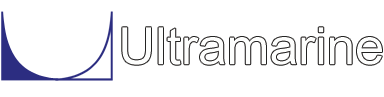A frequency domain analysis is performed within the Frequency Response menu which is entered via the command:
$ $********************************************* Frequency Response $ FREQ_RESPThere are two basic types of analysis which are available: linear response which is computed with the RAO and nonlinear spectral response computed with SRESPONSE. The common syntax of these commands are shown below.
The command
$
$********************************************* RAOs
$
RAO
will calculate Response Amplitude Operators.
This is the traditional way of obtaining the frequency response:
considering a set of unit amplitude waves and linearizing the
equations of motion for each wave. Unless told otherwise, the
program will compute a set of RAOs for the same frequencies and
headings as those computed with the command G_PRESSURE.
Alternatively, frequency response can be calculated using a spectral method. This allows the effect of wind and slow drift wave excitation to be included. The spectral technique is employed via
$
$********************************************* spectral response
$
SRESPONSE USE -PERIOD 500 450 400 350 300 250 200 180 160 150 140 \
130 120 110 100 90 \
80 70 60 50 40 30 \
25. 20. 19. 18. 17. 16. 15. 14.5 \
14. 13.5 13. 12.5 12. 11.5 11. 10.5 \
10. 9.5 9. 8.5 8. 7.5 7. 6.5 \
6. 5.5 5. 4.5 4. 3.
Here, "USE" is the environment name which will be used for the
linearization.
The -PERIOD option specifies the periods for which response will
be computed. Here we have specified periods ranging from 500 to 3 seconds
because slow drift force occurs in the larger periods and we wanted to
include its effect.
Post processing of both analysis types is done with the same commands. In an analysis which performs both linear and spectral analyses, the linear results will appear immediately after RAO and the spectral ones after SRESPONSE. The commands are shown below.
$
$********************************************* Frequency Domain Post
$
EQU_SUM
FR_POINT *TAUTT
report
END
EXFORCE
report
END
ST_POINT USE
REPORT
END
ST_CFORCE TAUT USE
REPORT
END
END
EQU_SUM will automatically create reports (in the output file) for the added mass, damping, and excitation force used in the computation. In contrast to this command, the rest of the commands conclude in the Disposition menu. Notice that they have been grouped into sets of three lines. The two common lines contain the commands REPORT and END. (For more on Disposition, click here.) The commands which change are the commands at the Frequency Response menu level. These commands:
- compute the frequency response at a point, done with FR_POINT. Here we have specified *TAUTT as the point for which responses are to be computed. Had we left this blank the program would have used the default, X=0, Y=0, and Z=0,
- compute the excitation forces, done with the EXFORCE. The excitation forces for the point used with the preceding FR_POINT command are reported,
- compute the statistics of the motions in the environment we earlier defined as USE, done with ST_POINT. These motions will also be a the last point used in FR_POINT. If you are post-processing spectral results, the environment is ignored.
- compute the statistics of the connector forces, done with ST_CFORCE. Here, TAUT selects the connectors which will be considered and USE defines the environment.
The last occurrence of the command END exits us from the Frequency Response menu.