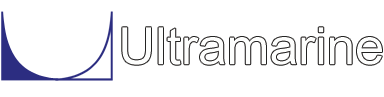$
$********************************************* Mooring Tables
$
CONN_DESIGN
TABLE A
REPORT
VLIST
PLOT 1 3 -NO
REPORT
END
MOVE TBRG 90
REPORT
VLIST
PLOT 1 6 -NO
REPORT
END
END
&DCPTIME Time To End Mooring Design
The command CONN_DESIGN enters the Connector Design menu.
Here, we produce a properties table for mooring line "A"
with
TABLE A and we calculate the restoring force
vs. excursion table for the mooring system of body TBRG, with
MOVE.
The last occurrence of the command END exits the connector design
menu.
The table reported here contains the basic information about the line as a function of the distance that the fairlead is from the anchor. This is useful information to assess the performance of the line and what value one should pick for a pretension. In essence, one can view this table as what happens when you start with the line hanging straight down and incrementally move the fairlead away from the anchor until the line breaks. At each increment, quantities such as the horizontal force at the top, the derivative of the horizontal force with respect to distance, the tension at the top, and the forces on the anchor, among others are recorded. At the conclusion of this command, we are placed in the Disposition menu where we can dispose of the results as we see fit. (For more on Disposition, click here.)
The command REPORT produces the tables just calculated as part of the output file. The command VLIST displays the variable list to the command channel. This list will associate each available variable with a number. The following is the result of VLIST after TABLE.
The Variables Available for Selection are:
==========================================
1 Horizontal Distance 5 Max T/Break 9 Hor. Pull On Anchor
2 Horiz. Force At Top 6 Critical Break 10 Line On Bottom
3 DHDX 7 Critical Segment 11 Height Of 1st Conn.
4 Tension At Top 8 Vert Pull On Anchor 12 Load On 1st Conn.
The variables listed here are what is we have to work with. The PLOT
command produces a plot with variable number 1 (Horizontal Distance) as
the independent variable and with variable number 3
(DHDX ,change in horizontal force / change in horizontal distance)
as the dependent variable. The option
-NO tells the program that we
do not want to be queried about legends and titles.
The MOVE command produces a restoring force vs. excursion table for the mooring system. This table is generated by moving body TBRG 90 degrees in 30 equal steps. At the last position, maximum horizontal force equals the maximum in the properties table. Again, at the conclusion of the command, we are placed in the Disposition menu. The results produced here are very simple, containing the location of the body, the restoring force at each iteration, and some details about the line with the maximum tension. The remainder of the commands produce a plot and a report.