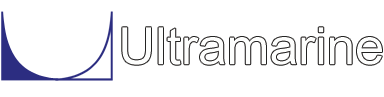Q:
Can I color a picturee according to stress ratio?
REV 7.01
A: Yes, use the optiomn
-COLOR STRESS
Q:
Why do I get the error message "can't open file c:/...../gra00015.jpg"
when I try to make a movie?
REV 7.01
A: The path to your "root" directory probably has spaces in it; e.g.
\jobs\Investigate Time Domain\
Most of the time MOSES copes with the quite nicely, but not
when it comes to movies. Here your path must not contain
any spaces.
Q:
I did an &event_store. Why do I alway get the picture
that corresponds to the stored event?
REV 7.01
A: What is happening is that the event you stored is greater than any other event in the process. Now, when you have a picture of a process, the frame shown is the last event in the process. "Drag" the event slider to the left to get the smallest event. Alternatively, you can issue
&picture -event 0 0 1
Q:
Is there a way to turn off the load groups from
putting squares on
the jacket model and still show the barge panels?
REV 7.01
A: Yes, the easiest of to use to
&SELECT :NO_SQ -EXC @
&PICTURE -ONE_VERTEX :NO_SQ
The selector selects nothing and then the &PICTURE
command selects the points selected by :NO_SQ as
the one vertex elements to be shown; i.e. you get
no squares.
Q:
Is there any way to change the dark background color
in the GL pictures?
REV 7.01
A: The reason the background appears to be dark is that you are looking from under the water. You can use -WATER_COLOR NO. This will turn off the water, sky, and mudline.
Q:
How can get MOSES to put the coordinate system
into a picture?
REV 7.01
A: There is no easy way to get headings, coordinate systems, etc. into a picture. One way to do it is to build a model of an arrow and combine it into bodies. Now, activate this body and it will be included into the picture.
Q:
How can get MOSES to put the names on
my mooring lines?
REV 7.01
A: First you need to define a selector selection all of your mooring lines and then tell MOSES to annotate by name, using only the mooring lines; e.g.
&select :moor -sel a b c d e
&pict top -name :moor -anot string -color selected
If you leave off the -color selected you will get a
picture showing only the mooring lines.
Q:
How can I produce a "movie"?
REV 7.01
A: First you need a time domain or static process to animate. Then make a picture. Find the view you like and press the "play" button to preview the movie. If you like what you see, either use the "Pictures"/"Movie" buttons or the command &PICTURE -MOVIE to produce the movie.
Q:
Can MOSES produce a picture showing the flooded members in a jacket?
REV 7.00
A: Do the following:
&sele
name :fl
&loop el ( &names(eleme) )
&if &element(flooded %el) .eq. yes &then
selec %el
&endif
&endloop
end
&pict iso -name :fl -color sele
This creates a selector :fl which selects
the flooded members.
Q:
I notice that there are some glitches on the panel shading and water
surface intersection in a GL picture. What is going one here?
REV 7.00
A: It is a problem with your video card. We have absolutely no control over this, it is completely done by GL (and of course, the video card).
Q:
When I am viewing a Wire Frame picture and rotate it with
the mouse, it takes for ever to rotate and is quite jerky.
What can I do to minimize this bad behavior?
REV 7.00
A: You probably should not be using the mouse to rotate Wire Frame pictures. Wire frame pictures are refreshed in MOSES. In contrast, GL pictures are refreshed in the graphics card and is much faster.
Q:
How can I generate a picture that shows the percent full of the
various ballast tanks I have used?
REV 7.00
A: Use the following:
&picture top -render fill -type compart -anot compart -cull -color ratio