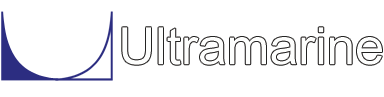All inputs here are in the "current units". Lengths are in either feet or meters, and forces are in the current "big force" unit. Except for the line diameters which are in either inches or millimeters.
The TKR_GEN command defines a mooring system, sets the initial condition, and optionally, performs frequency domain analyses or hydrostatics. The form of this command is:
TKR_GEN -OPTIONS
where the available options are:
-DRAFT DRAFT \
-FRQDOM \
-HYDROSTATICS \
-BUOY BDIA BHEI HTYPE HDIA HLEN BDRAFT \
-TURRET X Y Z \
-LINES NUMLINE DEPTH TYPE1 DIAM1 LEN1 CLUMP1 ... \
TYPEn DIAn LENn
-MLANG MLANG(1) MLANG(2) ... MLANG(numline) \
The draft of the tanker is defined by the -DRAFT option. If the data following -DRAFT is "HEAVY", then the summer draft will be used, If it is "LIGHT", then the light draft will be used. Anything else is assumed to be a number and it will be used as the draft.
The -FRQDOM option tells the macro to plot the unrestrained vessel RAOs for this draft, and -HYDROSTATICS tells it to compute curves of form and stability at this draft.
The type of mooring system generated is controlled by the options -BUOY, -TURRET, and -LINES. If one specifies -BUOY, they a calm system will be defined. For -BUOY, BDIA is the buoy diameter, BHEI is the buoy height, BDRAFT is the buoy draft, HTYPE the hawser type, HDIA is the hawser diameter, and HLEN the hawser length. The three values which define the hawser and are the same as when defining a line, as discussed below. Alternatively, if -TURRET is specified, then a turret moor will be established with the turret at the x, y, and z vessel location.
The -LINES option defines the mooring lines which connect either the tanker or the buoy to the sea floor. Here, NUMLINE is the number of lines which will be deployed. They will be at equal angles with a line at 0 degrees. DEPTH defines the water depth at the anchors, and the remainder of the data defines each segment of line. One needs four pieces of data per segment. First is the segment type. This can be either: WIRE, FIBER, POLY, NYLON, DACRON or CHAIN. This is followed by the diameter in either inches or millimeters, and the length in feet or meters. Finally, one can specify a "clump weight" at the end of the segment.
The -MLANG option defines the angles to from the global x-axis to each mooring line. Here MLANG(1) is the angle to the first mooring line and MLANG(numline) is the angle for the last mooring line deployed. Please note that the number of entries for -MLANG must equal NUMLINE.
The -DETAIL option tells the macro to use a detailed tanker model. If the -DETAIL option is not used a coarser model will will be used.
The TKR_SIM command performs a frequency domain and/or a time domain simulation of a moored tanker. The form of this command is:
TKR_SIM -OPTIONS
where the available options are:
-TIME TOBSERV DTIME
-NO_FREQ
-PRETENSION PRETEN
-SEA SNAME THET HS PERIOD GAMMA
-WIND WSPEED WDIR
-CURRENT PNAME CURD
The two options -TIME and -NO_FREQ control the type of simulation which will be performed. If both options are omitted, then only a frequency domain will be done. If only -TIME is specified, then both time and frequency will be done. Finally, if both options are specified, only a time domain will be investigated. With the -TIME option, TOBSERV is the length of the simulation in seconds, and DTIME is the time step in seconds.
The -PRETENSION option defines the pretension in "big force units" which will be applied to all mooring lines at the beginning of the simulation. The environment will then be applied, and an equilibrium position estimated. Once equilibrium has been found, properties of this position are reported. Finally, the indicated simulation will be performed and reports written.
The remainder of the options define the environment which will be used for the simulation. These options are exactly the same as those of the same name on the &ENV command and hence will not be documented here.