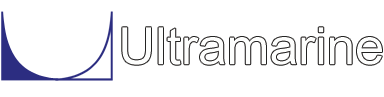Here is a brief list of common mistakes with running MOSES:
- Plotting to the Screen While Running a cif File:
It you do this MOSES may "loose his mind". Screen actions are deferred until database I/O is performed. Now a screen picture alters the computational state and when the picture finishes, MOSES is lost. This can manifest itself in many strange ways.
- Reading the model twice:
Once with root.dat, and once with &device -auxin filename. This causes many problems, such as bad segment lengths on class definitions, and redefining points.
- Using the wrong dimensions:
Everyone remember the Mars lander that crashed due to a mixup between meters and feet? One technique that helps is to always use &dimen -save -dimen blength bforce and &dimen -remember as pairs at the beginning and end of every file that MOSES uses. This way the dimensions being used are documented and self contained within each file.
- Forgetting to look for errors in your log and out files:
Errors that occurred during the reading of the model are captured in the out file. You will need to use &device -oecho yes to see the actual input line where the error occurred. Other error messages are shown in the the .log file.
- Forgetting to use -diftyp none for modeling appendages:
such as skegs or rudders, will cause problems. Otherwise, the added mass and damping will be incorrect.
- Neglecting to turn off load attributes for interior beams:
For instance, if you have beams to model the structural properties of a barge model, you do not want these beams to attract buoyancy, wind or current load, since you will have a panel description for this.